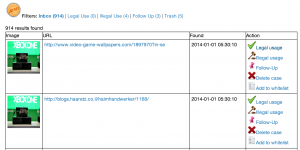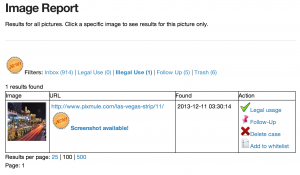‚Happy New Year Features‘ in Plaghunter

Happy New Year! What is new in 2014? Here are some recent Plaghunter features:
Filtering
Many users demand to sort Plaghunter’s result a little bit clearer. Now you can mark the results with flags: Legal usage, Illegal usage, Follow-up and Trash. Just click on of the icons in the result list and the discovered URL is moved to one of the filters.
Screenshot
If you mark a result as ‚Illegal usage‘ and it comes to the worst, you will need screenshots from the specific URL where your image is beeing used. Plaghunter experimentally started to assist you in creating these screenshots. Try it out and mark an URL as ‚Illegal usage‘.
Whitelist
There may be a lot of pages that are legitimated to show your pictures like your own website, own flickr account or stock photography sites you’re cooperating with. It may not be very helpful when listing all these pages in Plaghunter, because there is nothing to deal with.
You now can add certain domains to a whitelist and there are two ways to do so:
- On your Image Management page.
- In every result on the Image Report page is a shortcut ‚Add to whitelist‘.
One Result per Domain
The same Images may appear on different URLs on the same domain because of blog systems like WordPress, Tag Pages, Category Pages or Search Result Pages. It may not be very helpful when you see an Image Issue, work with it, resolve it and then see the same domain again in the Plaghunter result list.
Now you can select the option ‚Show a maximum of one result per external domain‘ on your Dashboard to reduce Plaghunter’s results to just one result per domain.
More Results and Fallbacks
To guarantee that Plaghunter will permanently provide you with good results, we also worked on Plaghunter’s engine. There is now a kind of Mechanical Turk in Plaghunter where micro tasks like doing the reverse searches can be crowdsourced. We also started experimentally to work with TinEye API.
Have fun while working with Plaghunter. If there is anything we can do for you, just contact us: info@plaghunter.com.
All the best for 2014 from Cologne, Germany!